YouTube Playlist Bulk Downloader
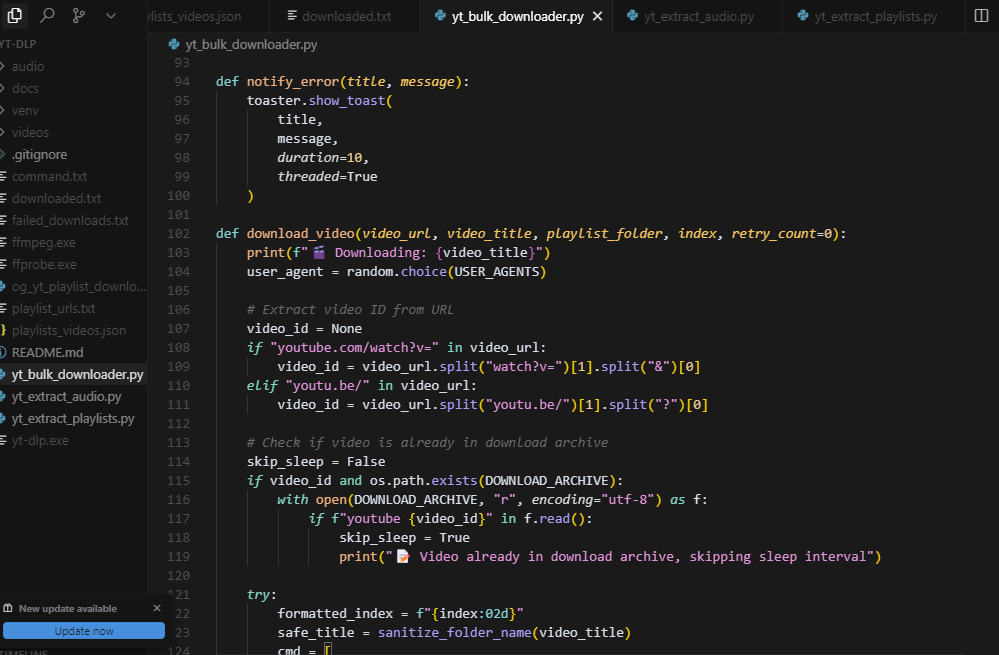
YouTube Playlist Bulk Downloader: A Robust Automation Solution
Project Overview
I developed a comprehensive YouTube playlist bulk downloader system that automates the process of downloading entire playlists, with a focus on handling members-only content and providing a robust, error-resistant workflow. This project demonstrates my ability to create production-ready automation tools with advanced error handling, user experience considerations, and system integration.
Don't ask why I made it :)
TLDR:
What it does: A Python automation system that downloads entire YouTube playlists with advanced error handling and user-friendly features.
Key Features:
- Downloads entire playlists automatically (including members-only content)
- Converts videos to MP3 format
- Handles network errors with automatic retries
- Prevents duplicate downloads
- Provides Windows notifications and progress tracking
- Organizes files in structured folders
Tech Stack: Python, yt-dlp, FFmpeg, win10toast
Why it's useful: Saves hours of manual work for content creators and educators who need to download large amounts of educational/reference material from YouTube playlists.
Smart Features: Anti-detection measures, intelligent file naming, resume capability for interrupted downloads, and graceful handling of various error scenarios.
The Challenge
Downloading YouTube playlists manually is time-consuming and error-prone, especially when dealing with:
- Members-only content requiring authentication
- Large playlists with hundreds of videos
- Network interruptions and rate limiting
- File organization and naming conventions
- Duplicate download prevention
Solution Architecture
I built a three-script system that works seamlessly together:
1. Playlist Extractor (yt_extract_playlists.py)
- Extracts metadata from YouTube playlists without downloading content
- Handles authentication through Firefox cookies
- Creates a structured JSON file with all video information
- Implements rate limiting to avoid detection
2. Bulk Downloader (yt_bulk_downloader.py)
- Core download engine with advanced error handling
- Automatic retry mechanisms for failed downloads
- Progress tracking and duplicate prevention
- Windows notification system for user feedback
- Intelligent file naming and organization
3. Audio Extractor (yt_extract_audio.py)
- Converts downloaded videos to MP3 format
- Maintains folder structure organization
- Uses FFmpeg for high-quality audio extraction
Key Technical Features
Advanced Error Handling
# Intelligent retry logic for different error types
if "cookies are no longer valid" in error_output:
# Retry once for authentication issues
elif "failed to resolve" in error_output:
# Retry with longer delay for network issues
Smart File Management
- Automatic sanitization of filenames for cross-platform compatibility
- Organized folder structure mirroring playlist hierarchy
- Download archive tracking to prevent duplicates
- Failed download tracking with automatic retry capabilities
User Experience Enhancements
- Windows toast notifications for real-time feedback
- Progress indicators with emoji for visual clarity
- Graceful handling of user interruptions
- Clear error messages with actionable solutions
Anti-Detection Measures
- Random user agent rotation
- Configurable sleep intervals between requests
- Rate limiting to avoid triggering YouTube's protection mechanisms
- Cookie-based authentication for members-only content
Technical Implementation Highlights
Robust File Sanitization
The system includes a comprehensive filename sanitization function that handles 25+ special characters, ensuring compatibility across different operating systems and file systems.
Intelligent Download Strategy
- Prioritizes 720p 60fps content when available
- Falls back gracefully to lower quality options
- Implements bandwidth throttling to avoid overwhelming the network
State Management
- Persistent tracking of downloaded videos
- Failed download recovery system
- Resume capability for interrupted downloads
Results and Impact
This automation tool has significantly improved the efficiency of content creators and educators who need to download large amounts of educational or reference material. The system can handle:
- Playlists with hundreds of videos
- Members-only content requiring authentication
- Network interruptions with automatic recovery
- Cross-platform file compatibility
Technologies Used
- Python 3.x: Core automation logic
- yt-dlp: YouTube downloading engine
- FFmpeg: Video/audio processing
- win10toast: Windows notification system
- subprocess: System command execution
- JSON: Data serialization and storage
Learning Outcomes
This project reinforced several important software development principles:
- Error Resilience: Building systems that can recover from various failure modes
- User Experience: Creating tools that provide clear feedback and guidance
- System Integration: Working with external tools and APIs effectively
- Cross-Platform Compatibility: Ensuring tools work across different environments
- Documentation: Creating comprehensive setup and usage instructions
Code Quality Features
- Comprehensive error handling with specific error types
- Modular design with clear separation of concerns
- Extensive documentation and setup instructions
- Graceful degradation when optional features aren't available
- Consistent logging and user feedback
This project demonstrates my ability to create production-ready automation tools that solve real-world problems while maintaining high code quality and user experience standards. The attention to detail in error handling, user feedback, and system integration shows my commitment to building robust, user-friendly software solutions.